Java的注解与反射
一、注解
1.1什么是注解
Annotation注解
Annotation的作用:不是程序本身,可以对程序做出解释。可以被其他程序(比如 编译器等)读取
annotation的格式: 注解是以 ”@注释名“ 再代码中存在的,还可以添加一写参数值,例如@SupperWarnings(value = "unchecked")
Annotation在哪可以使用? 可以在package,class,method,field等上面,相当于给他们添加额外的辅助信息,我们可以通过反射机制编程实现对这些元数据的访问
1.2 内置注解
@Override 重写
@Deprecated 不鼓励使用,但是可以使用
@SuppreWarning 警告
1.3 元注解
元注解的作用是负责注解其他注解
@Target
@Retention
@Documented
@ Inherited
package opp2;
import java.lang.annotation.*;
public class demo01 {
public void test(){
}
}
//定义一个注解
//Target 表示我们的注解可以用在上面地方
@Target(value = {ElementType.METHOD, ElementType.TYPE})
//Retention 表示我们的注解在上面地方有效
//RUNTIME >CLASS >SOURCES
@Retention(value = RetentionPolicy.RUNTIME)
//Documented 表示释放将我们的注解生成在JavaDoc中
@Documented
//Inherited 子类可以继承父类的注解
@Inherited
@interface MyAnnotation{
}
1.4 自定义注解
使用@interface 自定义注解时,自动继承import java.lang.annotation.Annotation接口
- @interface用来声明一个注解,格式: public @interface 注解名{定义内容}
- 其中的每一个方法实际上声明的是一个配置函数
- 方法的名称就是参数的名称
- 返回值类型就是参数的类型(返回值只能是基本类型,class,string,enum)
- 可以通过default来声明参数默认值
- 如果只有一个参数成员,一般参数名为value
- 注解元素必须要有值,我们定义注解元素时,经常使用空字符串,0作为默认值
package opp2;
import java.lang.annotation.ElementType;
import java.lang.annotation.Retention;
import java.lang.annotation.RetentionPolicy;
import java.lang.annotation.Target;
public class demo02 {
//注解可以显示赋值,如果没有赋值就必须赋值
@MyAnnotation2(name = "钟离")
public void test(){}
@MyAnnotation3("")
public void test2(){}
}
@Target(value = {ElementType.METHOD, ElementType.TYPE})
@Retention(value = RetentionPolicy.RUNTIME)
@interface MyAnnotation2{
//直接的参数:参数类型 +参数名()
String name();
String color() default "";
int age() default 0;
int id() default -1;
String[] schools() default {""};
}
@Target(value = {ElementType.METHOD, ElementType.TYPE})
@Retention(value = RetentionPolicy.RUNTIME)
@interface MyAnnotation3{
String value();
}
二、 反射
java.Reflection
时Java被视为动态语言的关键,反射机制允许程序在执行期借助Reflection api获得任何类的信息,并能直接操作任意对象的内部属性及方法。
2.1 获得反射对象
getClass()
package opp2;
/**
* 什么是反射
*/
public class demo03 {
public static void main(String[] args) throws ClassNotFoundException {
Class<?> c1 = Class.forName("opp2.User");
Class<?> c2 = Class.forName("opp2.User");
Class<?> c3 = Class.forName("opp2.User");
System.out.println(c1);
//一个类在内存中只有一个class对象
//一个类被加载后,类的整个过程都会被封装在Class对象中
System.out.println(c1.hashCode());
System.out.println(c2.hashCode());
System.out.println(c3.hashCode());
}
}
//实体类
class User{
private String name;
private int id;
private int age;
public User(){
}
public User(String name, int id, int age) {
this.name = name;
this.id = id;
this.age = age;
}
public String getName() {
return name;
}
public void setName(String name) {
this.name = name;
}
public int getId() {
return id;
}
public void setId(int id) {
this.id = id;
}
public int getAge() {
return age;
}
public void setAge(int age) {
this.age = age;
}
@Override
public String toString() {
return "User{" +
"name='" + name + '\'' +
", id=" + id +
", age=" + age +
'}';
}
}
2.2 得到class类的几种方式
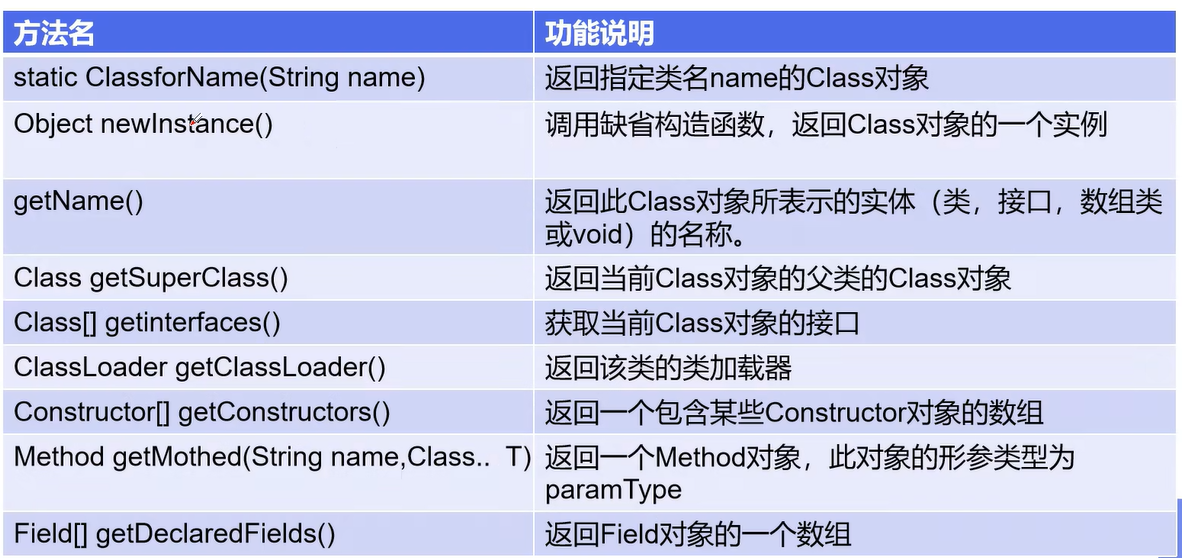
package opp2;
public class demo04 {
public static void main(String[] args) throws ClassNotFoundException {
Person person = new student();
System.out.println(person.name);
//方式一 :通过对象获得
Class c1 = person.getClass();
System.out.println(c1.hashCode());
//方法二:forName 获得
Class c2 = Class.forName("opp2.student");
System.out.println(c2.hashCode());
//方法三: 类名.class获得
Class c3 = student.class;
System.out.println(c3.hashCode());
//方法四 基本内置类型的包装类都有一个Type属性
Class c4 = Integer.TYPE;
System.out.println(c4);
//方法五:获得父类类型
Class c5 = c1.getSuperclass();
System.out.println(c5);
}
}
class Person{
String name;
public Person(){}
public Person(String name) {
this.name = name;
}
@Override
public String toString() {
return "Person{" +
"name='" + name + '\'' +
'}';
}
}
class student extends Person{
public student(){
this.name = "学生";
}
}
class teacher extends Person{
public teacher(String name) {
this.name = "老师";
}
}
2.3 所有类型的Class对象
class:外部类、成员(内部成员、外部成员),局部内部类,匿名内部类
interface:接口
[] :数组
enum:枚举
annotation:注解@interface
primitive type:基本数据类型
void
package opp2;
import javax.xml.bind.Element;
public class demo {
public static void main(String[] args) {
Class c1 = Object.class; //类
Class c2 = Comparable.class; //接口
Class c3 = String[].class; //一维数组
Class c4 = int[][].class; //二维数组
Class c5 = Override.class; //注解
Class c6 = Element.class; //枚举
Class c7 = Integer.class; //基本数据类型
Class c8 = void.class; //void
Class c9 = Class.class; //Class
System.out.println(c1);
System.out.println(c2);
System.out.println(c3);
System.out.println(c4);
System.out.println(c5);
System.out.println(c6);
System.out.println(c7);
System.out.println(c8);
System.out.println(c9);
int[] a = new int[10];
int[] b = new int[100];
System.out.println(a.getClass().hashCode());
System.out.println(b.getClass().hashCode()); //只要元素类型与维度一样,就是同一个class
}
}
2.4 类加载内存分析
加载------>链接---->初始化
package opp2;
public class demo06 {
public static void main(String[] args) {
A a = new A();
System.out.println(a.m);
/**
* 1.【加载】到内存,会产生一个类对应的Class对象
* 2.【链接】,链接后, m = 0
* 3.【初始化】:
* <clint>(){
* system.out.println("A类的静态代码块初始化");
* m = 300;
* m = 100;
* }
*/
}
}
class A{
static {
System.out.println("A类的静态代码块");
m = 300;
}
/**
* m = 300
* ↓
* m = 100
*/
static int m = 100;
public A(){
System.out.println("A类的无参构造初始化");
}
}
2.5 分析类初始化
- 类的主动引用(一定会发生初始化)
- 类的被动引用(不会发生类的初始化)
package opp2;
public class demo07 {
static {
System.out.println("main类被加载");
}
public static void main(String[] args) throws ClassNotFoundException {
//1. 主动引用
S s = new S();
//反射也会主动引用
Class.forName("opp.demo07.S");
//2. 不会产生类的引用
System.out.println(S.b); //静态域 访问
S[] array = new S[5]; //数组访问
System.out.println(S.M); //访问常量
}
}
class F{
static int b = 2;
static {
System.out.println("父类被加载");
}
}
class S extends F{
static {
System.out.println("子类被加载");
m = 300;
}
static int m = 100;
static final int M = 1; //常量
}
2.5 类加载器
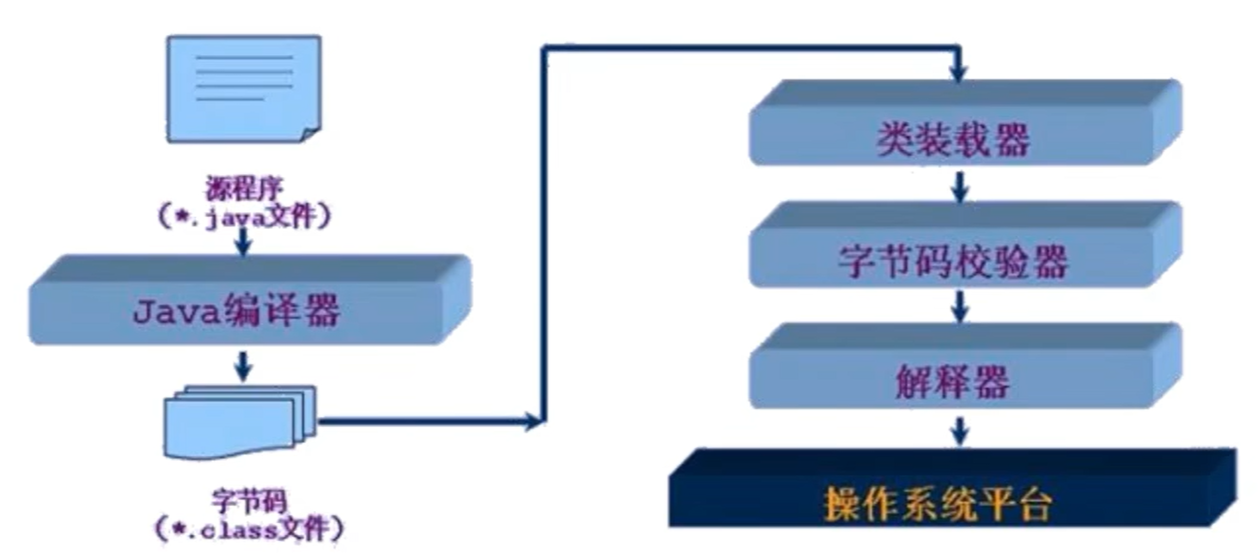
package opp2;
public class demo08 {
public static void main(String[] args) throws ClassNotFoundException {
//获取系统类的加载器
ClassLoader systemClassLoader = ClassLoader.getSystemClassLoader();
System.out.println(systemClassLoader);
//获取系统类加载器的父类加载器->扩展加载器
ClassLoader parent = systemClassLoader.getParent();
System.out.println(parent);
//获取扩展类的父类加载器--->根加载器(c/c++ ,java无法获取,显示为 null)
ClassLoader parent1 = parent.getParent();
System.out.println(parent1); //null
//测试当前类是哪个加载器加载的
ClassLoader aClass = Class.forName("opp2.demo08").getClassLoader();
System.out.println(aClass);
//测试JDK
aClass = Class.forName("java.lang.Object").getClassLoader();
System.out.println(aClass); //null
//如何让获得系统类加载器可以加载的路径
System.out.println(System.getProperty("java.class.path"));
}
}
2.6 获取类的运行时结构
通过反射获取运行时类的完整结构
Field、Method、Constructor、Superclass、Interface、Annotation
package opp2;
import java.lang.reflect.Constructor;
import java.lang.reflect.Field;
import java.lang.reflect.Method;
public class demo09 {
public static void main(String[] args) throws ClassNotFoundException, NoSuchFieldException, NoSuchMethodException {
Class<?> c1 = Class.forName("opp2.User");
User user = new User();
//c1 = user.getClass();
//获得类的名字
System.out.println(c1.getName());
System.out.println(c1.getSimpleName());
//获得类的属性
Field[] field = c1.getFields(); //只能找到public属性
// for (Field field1 : field){
// System.out.println(field1);
// }
//
field = c1.getDeclaredFields();
for (Field fields : field){ //找到全部属性
System.out.println(fields);
}
Field name = c1.getDeclaredField("name");//获得指定属性的值
System.out.println(name);
//获得类的方法
System.out.println("=====================================================");
Method[] methods = c1.getMethods(); //获取本类及父类的全部public方法
for (Method method :methods){
System.out.println(method);
}
methods = c1.getDeclaredMethods(); //获取本类的所有方法
System.out.println("============================");
for (Method method:methods){
System.out.println("getDeclaredMethods " + method );
}
//获得指定方法
System.out.println("=======================");
Method getName = c1.getMethod("getName",null);
Method setName = c1.getMethod("setName",String.class);
System.out.println(getName);
System.out.println(setName);
//获得构造器
System.out.println("======================");
Constructor[] constructors = c1.getConstructors();
for (Constructor constructor:constructors){
System.out.println(constructor);
}
constructors = c1.getDeclaredConstructors();
for (Constructor constructor: constructors){
System.out.println("getDeclaredConstructors" + constructor);
}
//获得指定构造器
Constructor<?> declaredConstructor = c1.getDeclaredConstructor(String.class, int.class, int.class);
System.out.println("指定" + declaredConstructor);
}
}
2.7 动态创建对象执行方法
能做啥?
步骤:
- 通过Class类的getDeclaredConstructor(Class ... parameterType)获取本类的指定形参类型的构造器
- 向构造器的行参中传递一个对象素组进去,里面包含了构造器中所需的各个参数
- 通过Constructor实例化对象
package opp2;
import java.lang.reflect.Constructor;
import java.lang.reflect.Field;
import java.lang.reflect.InvocationTargetException;
import java.lang.reflect.Method;
public class demo10 {
public static void main(String[] args) throws ClassNotFoundException, InstantiationException, IllegalAccessException, NoSuchMethodException, InvocationTargetException, NoSuchFieldException {
//获得对象
Class<?> c1 = Class.forName("opp2.User");
//构造对象
User user = (User)c1.newInstance(); //本质是构造了无参构造器
System.out.println(user);
//通过构造器创建对象
Constructor<?> declaredConstructor = c1.getDeclaredConstructor(String.class, int.class, int.class);
User user1 = (User) declaredConstructor.newInstance("摩拉克斯",001,18);
System.out.println(user1);
//通过反射调用普通方法
User user2 =(User) c1.newInstance();
//通过反射获取一个方法
Method setName = c1.getDeclaredMethod("setName", String.class);
//invoke:激活
//(对象,方法的值)
setName.invoke(user2,"巴巴托斯");
System.out.println(user2.getName());
//通过反射操作属性
User user3 = (User) c1.newInstance();
Field name = c1.getDeclaredField("name");
name.setAccessible(true); //关闭安全检测。因为原来的的属性是private,不能直接访问,所以需要关闭安全检测
name.set(user3,"巴尔泽布");
System.out.println(user3.getName());
}
}
2.8 性能对比分析
setAccessible:启动和禁用访问安全检查的开关。参数值为true则指反射的对象在使用时应该取消java语言访问检查
- 提高反射效率。如果代码中必须使用反射,而该句代码需要频发的被调用,那么请设置为true
- 使得原本无法访问的私有成员也可以访问
参数值为false则指反射的对象在使用时对java语言进行访问检查
package opp2;
import java.lang.reflect.InvocationTargetException;
import java.lang.reflect.Method;
public class demo11 {
public static void test1(){
User user = new User();
long startTime = System.currentTimeMillis();
for (int i = 0; i < 1000000000; i++) {
user.getName();
}
long endTime = System.currentTimeMillis();
System.out.println("普通方法执行10亿次 " + (endTime-startTime)+"ms");
}
public static void test2() throws NoSuchMethodException, InvocationTargetException, IllegalAccessException {
User user = new User();
Class c1 = user.getClass();
Method getName = c1.getDeclaredMethod("getName", null);
long startTime = System.currentTimeMillis();
for (int i = 0; i < 1000000000; i++) {
getName.invoke(user,null);
}
long endTime = System.currentTimeMillis();
System.out.println("映射方法执行10亿次 " + (endTime-startTime) +"ms");
}
public static void test3() throws NoSuchMethodException, InvocationTargetException, IllegalAccessException {
User user = new User();
Class c1 = user.getClass();
Method getName = c1.getDeclaredMethod("getName", null);
getName.setAccessible(true);
long startTime = System.currentTimeMillis();
for (int i = 0; i < 1000000000; i++) {
getName.invoke(user,null);
}
long endTime = System.currentTimeMillis();
System.out.println("setAccessible映射方法执行10亿次 " + (endTime-startTime)+"ms");
}
public static void main(String[] args) throws InvocationTargetException, NoSuchMethodException, IllegalAccessException {
test1();
test2();
test3();
}
}
2.9 获取泛型信息
Java采用泛型擦除的机制来引入泛型,Java中的泛型仅仅是给编辑器javac使用的,确保数据的安全性和免去强制类型转换问题,但是,一旦编译完成,所有和泛型有关的类型全部擦除
为了通过反射操作这些类型,Java新增了ParameterizedType,GenericArrayType,TypeVariable和WindcardType几种类型来代表不能被归一到Class类中的类型但是又和原始类型齐名的类型
- ParameterizedType:表示一种参数化类型,不如Collection
- GenericArrayType:表示一种元素类型是参数化类型或者类型变量的数组类型
- TypeVariable:是各种类型变量的公共父接口
- WindcardType:代表一种通配符类型的公示
package opp2;
import java.lang.reflect.Method;
import java.lang.reflect.ParameterizedType;
import java.lang.reflect.Type;
import java.util.List;
import java.util.Map;
/**
* 通过反射回去泛型
*/
public class demo12 {
public void test(Map<String,User> map, List<User>list){
System.out.println("test01");
}
public Map<String,User> test02(){
System.out.println("test02");
return null;
}
public static void main(String[] args) throws NoSuchMethodException {
Method method = demo12.class.getMethod("test", Map.class, List.class);
Type[] genericParameterTypes = method.getGenericParameterTypes();
for (Type ge : genericParameterTypes){
System.out.println("#" + ge);
if (ge instanceof ParameterizedType){
Type[] actualTypeArguments = ((ParameterizedType) ge).getActualTypeArguments();
for (Type act : actualTypeArguments){
System.out.println(act);
}
}
}
method = demo12.class.getMethod("test02", null);
Type genericParameterType = method.getGenericReturnType();
if (genericParameterType instanceof ParameterizedType){
Type[] actualTypeArguments = ((ParameterizedType) genericParameterType).getActualTypeArguments();
for (Type act : actualTypeArguments){
System.out.println(act);
}
}
}
}
2.10 获取注解信息
ORM 对象关系映射
package opp2;
import java.lang.annotation.*;
import java.lang.reflect.Field;
/**
* 练习反射操作注解
*/
public class demo13 {
public static void main(String[] args) throws ClassNotFoundException, NoSuchFieldException {
Class<?> c1 = Class.forName("opp2.Student2");
Annotation[] annotation = c1.getAnnotations();
//通过反射获得注解
for (Annotation annotation1:annotation){
System.out.println(annotation1);
}
//获得注解的value值
TableM tableM = c1.getAnnotation(TableM.class);
String value = tableM.value();
System.out.println(value);
//获得类指定的注解
// Field name = c1.getDeclaredField("name");
Field name = c1.getDeclaredField("id");
Fk annotation1 = name.getAnnotation(Fk.class);
System.out.println(annotation1.columnName());
System.out.println(annotation1.Type());
System.out.println(annotation1.length());
}
}
@TableM("db_student")
class Student2{
@Fk(columnName = "db_id",Type = "int", length = 10)
private int id;
@Fk(columnName = "db_age",Type = "int", length = 10)
private int age;
@Fk(columnName = "db_name", Type = "varchar", length = 3)
private String name;
public Student2(){
}
public Student2(int id, int age, String name) {
this.id = id;
this.age = age;
this.name = name;
}
public int getId() {
return id;
}
public void setId(int id) {
this.id = id;
}
public int getAge() {
return age;
}
public void setAge(int age) {
this.age = age;
}
public String getName() {
return name;
}
public void setName(String name) {
this.name = name;
}
@Override
public String toString() {
return "Student2{" +
"id=" + id +
", age=" + age +
", name='" + name + '\'' +
'}';
}
}
//类名的注解
@Target(ElementType.TYPE)
@Retention(RetentionPolicy.RUNTIME)
@interface TableM{
String value();
}
//属性的注解
@Target(ElementType.FIELD)
@Retention(RetentionPolicy.RUNTIME)
@interface Fk{
String columnName();
String Type();
int length();
}